Ways of printing an image on paper the impact method and the nonimpact method
Understanding of The Printers
A printers is a device that produces printed paper output, known in the computer industry as hard copy because it is tangible and permanent ( unlike soft copy, which is displayed on a screen). Some printers produce only letters and numbers, whereas others can also produce only letters and numbers, whereas other can also produce grapichs.
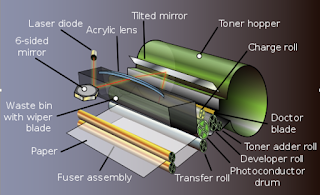 |
| Laser printers |
Letters and numbers are formed by a printer either as solid characters or as dot-matrix characters. Dot-matric printers create characters in the same way that individual lights in a pattern spell out words on a basketball score board. Dot-matix printers construct a character by activating a matrix of pins that produce the shape of the character. A traditional matrix is 5 x 7 -that is, five dots wide and seven dots high. These printers are sometimes called 9-pin printers, because they have two extra vertical dots for descenders on the lowecase letters g, j, p, and y. The 24-pin dot-matrix market. Which uses a series of overlapping dots, dominates the dots marix market. The more dots, the betters the quality of the character produced. Some dot-matrix printers can produce color images.
printing an image on paper
There are two ways of printing an image on paper : the impact method and the nonimpact method. Let us take a closer look at the difference.
- Impact Printers, The term impact refers to the fact that impact printers use some sort of physical contact with the paper to produce an image, physically sriking paper, ribbon, and print hammer together. The impact may be produced by a print hammer a character, like that of a typewriter key striking a ribbon against a character. A dot-matrix printers print only one character at a time.However, users who are more concerned about high volume than high quality usually use line printers-impact printers that print an entire line at a time. Organizations that use mainframe and minicomputers usually have several line printers. Such organizations are likely to print hearty reports, perhaps relating to payroll or socts, for internal use. The volume of the report and the fact that it will not be seen by customers makes the speedy-and less expensive-line printer appropriate. One final note about impact printers: An impact printer must be used if printing a multiple-copy report so that the duplicate copies will receive the imprint.
- Nonimpact Printers, A Nonimpact Printer places an image on a page without physically touching the page. The major technologies competing in the ninimpact market are laser and ink-jet. Laser printers use a light beam to help transfer image to paper, producing extremely high-quality result.Laser printers print a page at a time at impressive speeds. large organizations user laser printers to produce high-volume customer-oriented report. At the personal computer end, low-end black and white laser printers can now be purchased for a few hundred dollars. However, color laser jet printers are more expensive.Ink-jet printers, by spraying ink from multiple jet nozzles, can print both black and white and in several different colors of ink to produce exellent graphics. As good as they are, color printers are not perfect. The color you see on your computer screen is not necessarily the color you will see on the printed output. Nor is it likely to be the color you would see on a four-color offset printing press. Nevertheless, with low-end printers now under $500, they may be a bargain for users who want their own color output capability.There are many advantage to ninimpact printers over impact ones, but there are two major reasons for their growing popularity: They are faster and quieter. Other advantages of nonompact printers over conventional mechanical printers are their ability to change typefaces automatically and their ability to produce high-quality graphics.
Printer are discussed in more detail in the Buyer's Guide
Computer Output Microfilm
How many warehouse would it take to etore all the printed censusu information for this country? to save space, computer output microfilm (generally referred to by its abbreviation, Computer Output Microfilm) was developed, for Computer Output Microfilm, output takes the form of very small images on sheets or rolls of film. A microfilm record can be preserved on rolls of film (usually 35mm) or on 4x6-inch sheets of film called microfice; users often call them just fiche (pronounched "fish").
The key advantage of COM is saved spce. At 200 pages per microfiche, this book, for instance, could be stored on three 4x6-inch microfiche. The major disadvantage of computer output micrifilm is that it cannot be read without the assistance of a special reader device. computer output microfilm may soon disappear, however, in favor of disk storage-when everyone has a computer to access disks.
Voice Output
We have already examined voice input in some detail. As you will see in this section, however, computers are frequently like people in the sense that they find it easier to talk than to listen. Speech synthetis-the process of enabling machines to talk to people-is much easier than speech recognition. "The key is in the ignition," your care says to you as you open the car door to get out. Machine voices are not real human voices. They are the product of voice synthetizers ( also called voice-output devices or audio-response units), which convert data in main storage to vocalized sounds understanddable to humans.
There are two basic approaches to getting a computer to talk. The first is synthesis by analysis, in which the device analyze the input of an actual human voice speaking word, store and processes the spoken sound, and reproduces them as needed. The process of storing words is similar to the digitizing process we discussed earlier when considering voice input. Inessence, synthesis by analysis uses the computer as a digital tape recorder.
Voice output has become common in such places are airline and bus terminals, banks, and brokerage houses. It is typically used when an inquiry is followed by a short reply ( such as bank balanceor flight time). Many businesse have found other creative uses for voice output as it applies to the telephone. Automatic telephone voices ("Hello, this is a computer speaking..") take surveys, inform customers that catalog order are already to be picked up, and perhaps remind consumers that they have not paid their bills.
Music Output
Personal computer users have occasionally sent primitive musical messages, feeble tones that wheezed from the tiny internal speaker. Many users remain at this level, but a significant change is in progress.
Professional musicians lead the way, using special sound chips that simpulate different instruments. A sound card, installed internally in the computer, adn attached speakers complete the output environment. Now, using appropriate software, the computer can produce the sound of an orchestra or a rock band. Those of us who simply enjoy music can have a full sight/sound experience using multimedia, which we will explore in detail in the next chapter.
0 Response to "Ways of printing an image on paper the impact method and the nonimpact method"
Post a Comment