Central Processing Unit (CPU) on the Computer
Central Processing Unit
The computer does its primary work in a part of the machine we cannot see, a control center that converts data input to information output. This control center, called the central processing unit (CPU), is a highly complex extensive set of electronic circuitry that executes stored program intructions. All computer, large and small, must have a central processing unit, the central processing unit of two part ; The control unit and The arithmetic/logic unit. Each part has a specific function.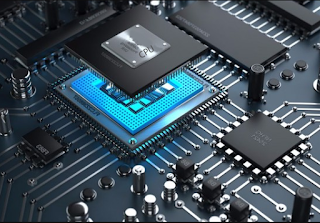 |
| CPU (Central processing unit) |
Before we discuss the control unit and the arithmetic/logic unit in detail, we need to consider data storage and its relationship to the central processing unit . Computers use two types of storage ; Primary storage and secondary storage. The central processing unit interacts closely with primary storage, or memory, referring to it for both intructions and data. For this reaon this chapter will discuss memory in the context of the central processing unit. Technically, however, memory is not part of the central processing unit ( CPU).
As chapter 1 noted, memory holds data only temporarily, at the time the computer is executing a program. Secondary storage holds permanent or semi permanent data on some external magnetic or optical medium. The diskettes and CD_ROM disk that you have seen with personal computers are secondary scondary devices, as are hard disk. Since the physical attributes of scondary storage devices determine the way data is organized on them, we will discus secondary storage and data organization together in next step.
Now let us consider the components of the central processing unit.
The Control Unit
The control unit contains circuitry that uses electrical signals to direc the entire computer sistem to carry out, or execute, stored program instructions. Like and orchestra leader, the control unit does not execute program intructions; rather, it direct other part of the system to do so. The control unit must communicate with both the arithmetic/logic unit and memory.
The Arithmetic/Logic Unit.
The arithmetic/logic unit contains the electronic circuitry that executes all arithmetic and logical operations. The arithmetic/logic unit can perform four kinds of arithmetic operations, or mathematical calculation; addition, subtraction, multiplication, and division. As its name implies, the arithmetic/logic unit also performs logical operations. A logical operation is usually comparison. The unit can compare numbers, letters, or special characters. The computer can then take action based on the result of the comparison. This is a very important capability. It is by comparing that a computer is able to tell, for instance, whether there are unfilled seats on air planes, whether charge card customers have exceeded their credit limits, and wether one candidate for congress has more votes than another.Logical operations can test for three conditions ;*Equal-to condition, in a test for this condition, the arithmetic/logic unit compares two values to determine if they are equal. example., if the number of tickets sold equals the number of seats in the auditorium, then the concert is declarated sold out.*Less-than condition, to test for this condition, the computer compares values to determine if one is less than another. example, if the number of speeding tickets on a driver's record is less than there, then insurance rates are $420; otherwise, the rates are $500.*Great-than condition, in this type of comparison, the computer determines if one value is greater than another. example, if the hour a person worked this week are greater than 40, then multiply every extra hourby 1,5 time usual hourly wage to compute overtime pay.A computer can simultaneously test for more than one condition. In fact, a logic unit can usually discern six logical relationships; equal to, less than, greater than, less than or equal to, and less than or greater than. Note that less than or greater than is the same as not equal to. The symbols that let you devine the type of comparison you want the computer to perform are called relation operators, The most common relational operators are the equal sign (=), the less-than symbol(<), and the greater-than symbol (>).- Register: Temporary Storage AreasRegister are temporery storage areas for instruction or data. They are not a part of memory ; rather they are special additional storage locations that offer the advantage of speed. Registers work under the direction of the cntrol unit to accept, hold, and transfer intructions or data and perform arith metic or logical comparisons at high speed. The control unit uses a cash register-as a temporary, convenient place to store what is used in transactions. Computer usually assign special roles to certain registers, including*An accumulator, which collects the result of computations.*An address register, which keeps track of ehere a given intruction or piece of data is stored in memory. Each storage location in memory is identified by an address, just as each house on a street has an address.*A storage register, which temporarily holds data taken from or about to be sent to memory.*A general-purpose register, which is used for several function-arithmetic operations.Consider registers in the context of storage discussed so far Registers hold data immediately related to the operation being executed. memory is used to store data that will be used in the near future. secondary storage holds data that may be needed later in the same program execution or perhaps at some more remote time in the future. Now let us look at how a payroll program, for example, uses all three type of storage, suppose the program calculates the salary of an employee The data representing the hour worked and the data for the rate of pay are reading in their respective registers. other data related to the salary calculation-overtime hours, bonuses, deductions and so forth-is waiting nearby in memory. The data for other employees is available in secondary data about the next employee is brought from secondary storage into memory and eventually into the registers.
*sources : computers tools for an information age H. L. Capron
0 Response to " Central Processing Unit (CPU) on the Computer"
Post a Comment